Looking for a powerful yet user-friendly Learning Management System (LMS) for WordPress? Tutor LMS Pro v3.6.3 is the perfect solution for educators, coaches, and online course creators. Whether you want to launch an eLearning platform, sell courses, or issue professional certificates, this plugin has everything you need.
Available for free on WP Toolkit Hub, Tutor LMS Pro offers premium features under the GPL license, making it accessible for everyone. Read on to explore its features, benefits, and how it can transform your online teaching business.
Why Choose Tutor LMS Pro v3.6.3?
Tutor LMS Pro is a feature-rich WordPress plugin designed to simplify course creation, student management, and monetization. With the latest version (v3.6.3) and the Certificate Builder add-on (v1.1.3), you can:
- Create & Sell Courses Easily – Drag-and-drop course builder with multimedia support.
- Issue Professional Certificates – Customize and award certificates upon course completion.
- Engage Students – Quizzes, assignments, and interactive content for better learning.
- Monetize Your Knowledge – Sell courses with WooCommerce, EDD, or membership plugins.
- Manage Students Efficiently – Track progress, grades, and performance analytics.
Key Features of Tutor LMS Pro v3.6.3
1. Intuitive Course Builder
The plugin includes a drag-and-drop course builder, allowing you to structure lessons, quizzes, and assignments effortlessly. You can add videos, PDFs, and other multimedia content to enhance learning.
2. Advanced Certificate Builder (v1.1.3)
The Certificate Builder add-on lets you design professional certificates with custom logos, signatures, and dynamic fields (student name, course name, date, etc.). Students can download and share their achievements.
3. Multiple Monetization Options
Tutor LMS Pro integrates seamlessly with WooCommerce, Easy Digital Downloads (EDD), and membership plugins, enabling you to sell courses, subscriptions, or bundles.
4. Quiz & Assignment System
Create different types of quizzes (multiple-choice, true/false, fill-in-the-blank) and assignments to evaluate student performance.
5. Student Dashboard & Reporting
Students get a personalized dashboard to track progress, while instructors can analyze performance through detailed reports.
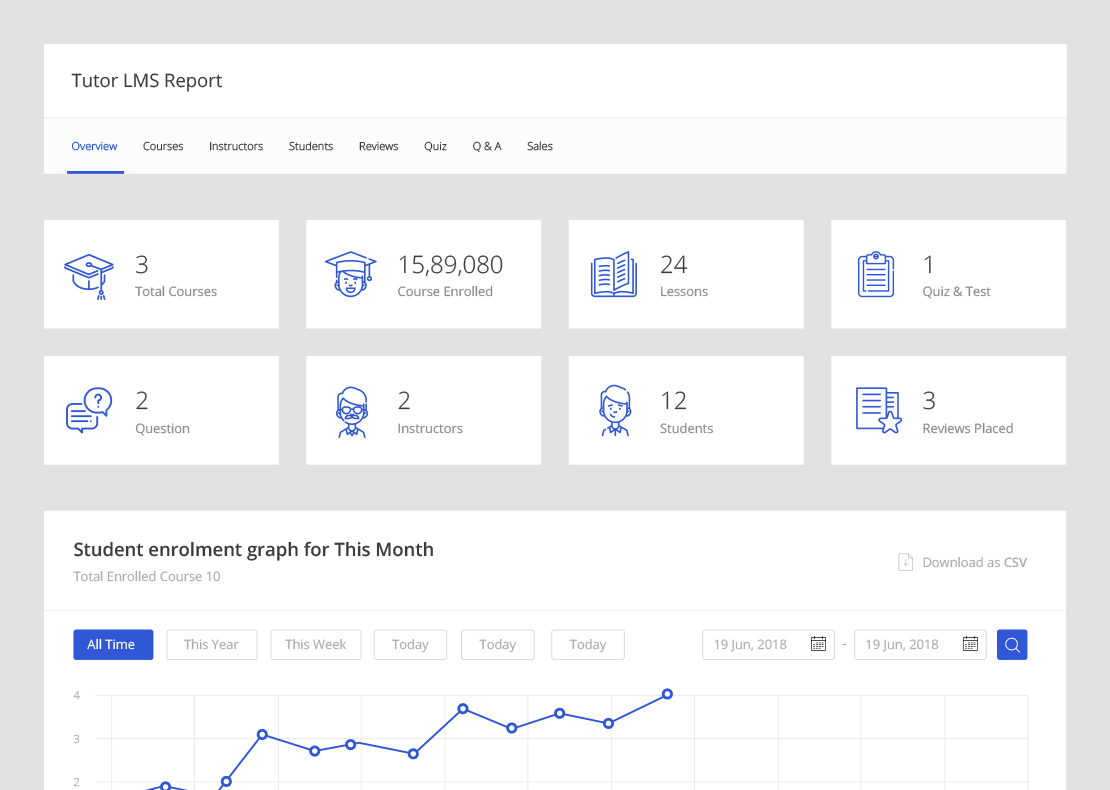
Benefits of Using Tutor LMS Pro
- No Coding Required – User-friendly interface for beginners and experts.
- Highly Customizable – Works with any WordPress theme.
- SEO-Friendly – Optimized for search engines to attract more students.
- Multilingual Support – Compatible with WPML and Polylang.
- Regular Updates – Get the latest features and security patches.
How to Download Tutor LMS Pro v3.6.3 for Free?
At WP Toolkit Hub, you can download the GPL-licensed version of Tutor LMS Pro v3.6.3 for free. This means you get all premium features without paying a dime!
Steps to Install:
- Download the plugin files from WP Toolkit Hub.
- Upload and activate the plugin in WordPress.
- Configure settings and start creating courses.
Frequently Asked Questions (FAQs)
Is Tutor LMS Pro Free?
Yes! You can download the GPL version for free from WP Toolkit Hub.
Does It Support Membership Plugins?
Yes, Tutor LMS Pro works with MemberPress, LearnDash, and Restrict Content Pro.
Final Thoughts
Tutor LMS Pro v3.6.3 is a must-have plugin for anyone looking to create and sell online courses on WordPress. With its powerful features, ease of use, and free availability on WP Toolkit Hub, there’s no reason not to try it!
Ready to build your eLearning platform? Download Tutor LMS Pro now and start teaching online like a pro!








