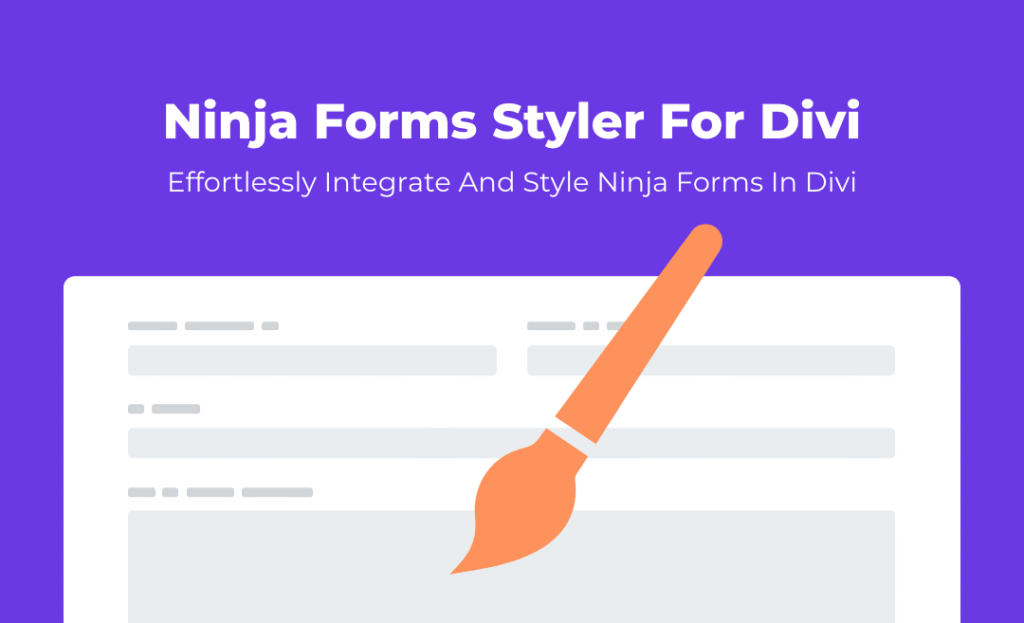Are you using Ninja Forms with the Divi Builder but frustrated with limited styling options? The Ninja Forms Styler For Divi v1.0.4 is the perfect solution to create beautiful, professional-looking forms that perfectly match your Divi website’s design.
Available for free on WP Toolkit Hub, this powerful plugin bridges the gap between Ninja Forms’ functionality and Divi’s visual appeal. With this GPL-licensed tool, you can customize every aspect of your forms without touching a single line of code.
Why Use Ninja Forms Styler For Divi v1.0.4?
While Ninja Forms is excellent for functionality and Divi excels at design, they don’t always work perfectly together out of the box. That’s where this styler plugin comes in:
- Seamless Divi Integration – Makes Ninja Forms look like native Divi modules
- Pixel-Perfect Styling – Match your forms to your Divi color scheme and typography
- No Coding Required – Visual controls for all styling options
- Responsive Design – Forms that look great on all devices
- Preset Styles – Quick-start templates for beautiful forms instantly
Key Features of Ninja Forms Styler v1.0.4
1. Complete Visual Control Over Form Design
Version 1.0.4 gives you unprecedented control over how your Ninja Forms appear within Divi. Customize:
- Form container styles (background, padding, borders)
- Field designs (colors, borders, spacing)
- Button styling (hover effects, gradients, shadows)
- Label and error message appearance
2. Divi-Style Customization Options
The plugin integrates directly with Divi’s design system, allowing you to:
- Use Divi’s color palette for form elements
- Match your form typography to Divi’s text settings
- Apply consistent spacing and padding values
- Create forms that look like they were built with Divi’s native form module
3. Responsive Form Styling
Your styled forms will look perfect on all devices with:
- Mobile-specific styling options
- Automatic adjustments for different screen sizes
- Custom breakpoint controls
4. Pre-Designed Form Templates
Get started quickly with beautiful preset styles including:
- Modern minimalist designs
- Colorful gradient forms
- Dark mode styles
- Professional business layouts
How to Install Ninja Forms Styler For Divi
Getting started takes just minutes:
- Download the plugin from WP Toolkit Hub
- Install via WordPress Dashboard > Plugins > Add New > Upload Plugin
- Activate and access styling options under Ninja Forms > Styler For Divi
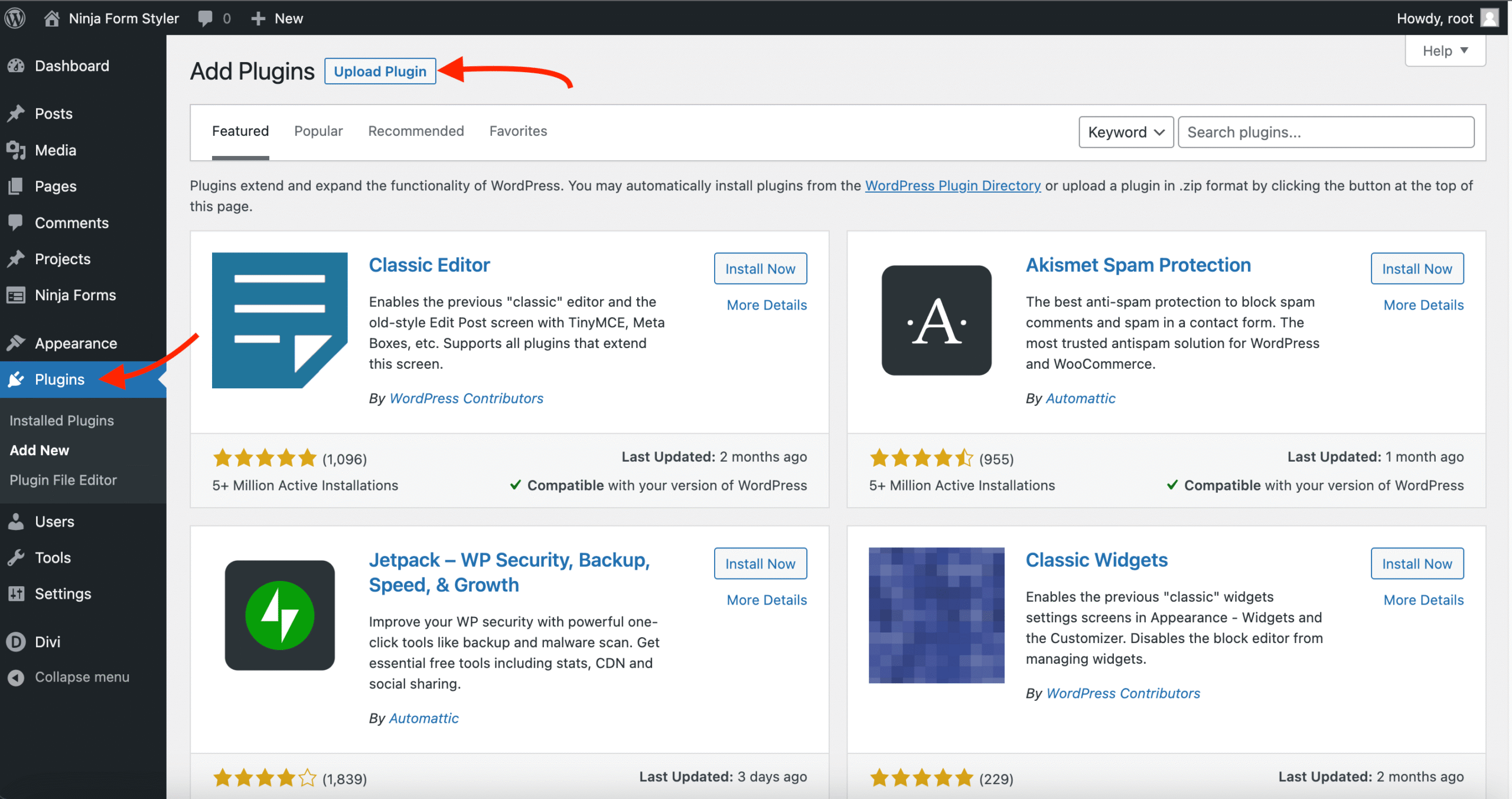
Who Needs This Plugin?
This plugin is perfect for:
- Divi Website Owners who want better-looking forms
- Agencies creating client sites with Divi
- Marketers needing higher-converting forms
- Web Designers who value visual consistency
Get Ninja Forms Styler For Divi v1.0.4 Free
Unlike premium marketplaces, WP Toolkit Hub offers this powerful styling tool under the GPL license. This means you can:
- Use it on unlimited websites
- Modify it as needed
- Get all features without subscription fees
Frequently Asked Questions
Does this work with Ninja Forms Pro?
Yes! v1.0.4 is compatible with both free and pro versions of Ninja Forms.
Will it slow down my site?
No, the plugin is optimized for performance and adds minimal overhead.
Where can I get support?
Visit the WP Toolkit Hub support forums for community help.
Final Thoughts
Ninja Forms Styler For Divi v1.0.4 solves a real problem for Divi users who love Ninja Forms’ functionality but want better design control. With its visual styling options, responsive controls, and Divi integration, you can finally create forms that look as good as they function. Download it today from WP Toolkit Hub and elevate your Divi forms!