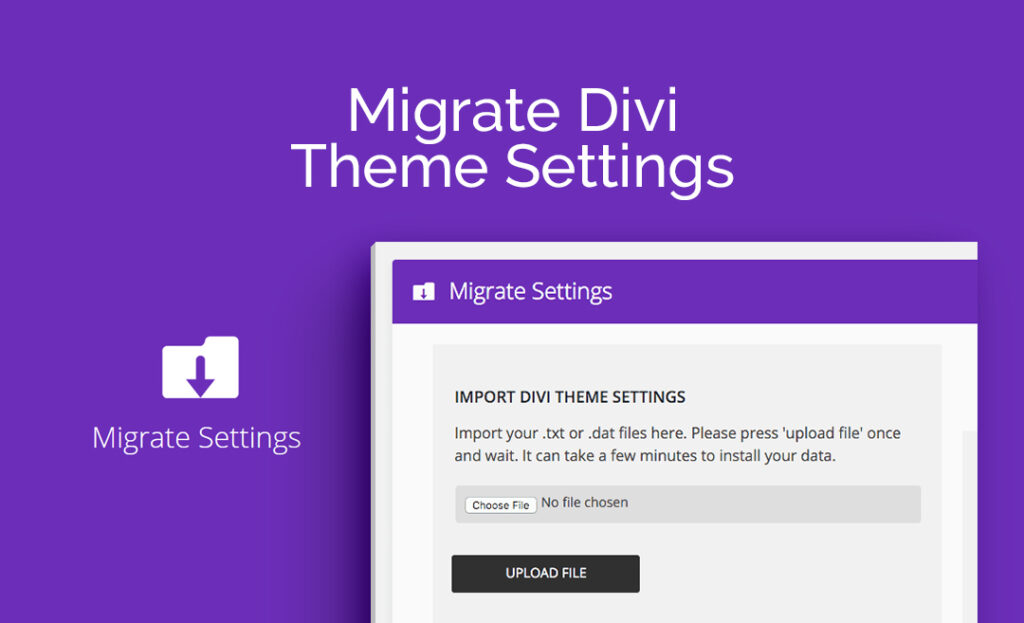Moving your Divi website to a new host or creating a staging environment? Migrate Divi Theme Settings v1.0.1 is the essential plugin that eliminates the headache of manually recreating your Divi customizations. This powerful tool lets you export all your Divi theme settings, layouts, and custom CSS with a single click, then import them to any other Divi-powered site. The best part? You can download the free GPL-licensed version from WP Toolkit Hub.
Why You Need to Migrate Divi Theme Settings
Divi users frequently face challenges when:
- Moving sites to new hosting providers
- Creating staging environments for testing
- Duplicating site designs for clients
- Migrating from local development to live servers
This plugin solves all these problems by providing complete Divi theme portability with these features:
- One-click export/import of all Divi settings
- Complete layout transfer including custom templates
- Theme customizer settings migration
- Custom CSS preservation across transfers
- No technical skills required – simple interface
Key Features of Migrate Divi Theme Settings v1.0.1
1. Complete Divi Settings Export
Export every aspect of your Divi configuration with a single click, including:
- Theme customizer settings
- Customizer presets
- Theme builder layouts
- Global settings and styles
2. Seamless Import Process
Transfer your Divi setup to any other WordPress installation with Divi installed.
3. Selective Migration Options
Choose to migrate all settings or select specific components to transfer.
4. Preserved Custom CSS
All your custom CSS moves with your theme settings automatically.
5. Backup Functionality
Create backups of your Divi configuration before making major changes.
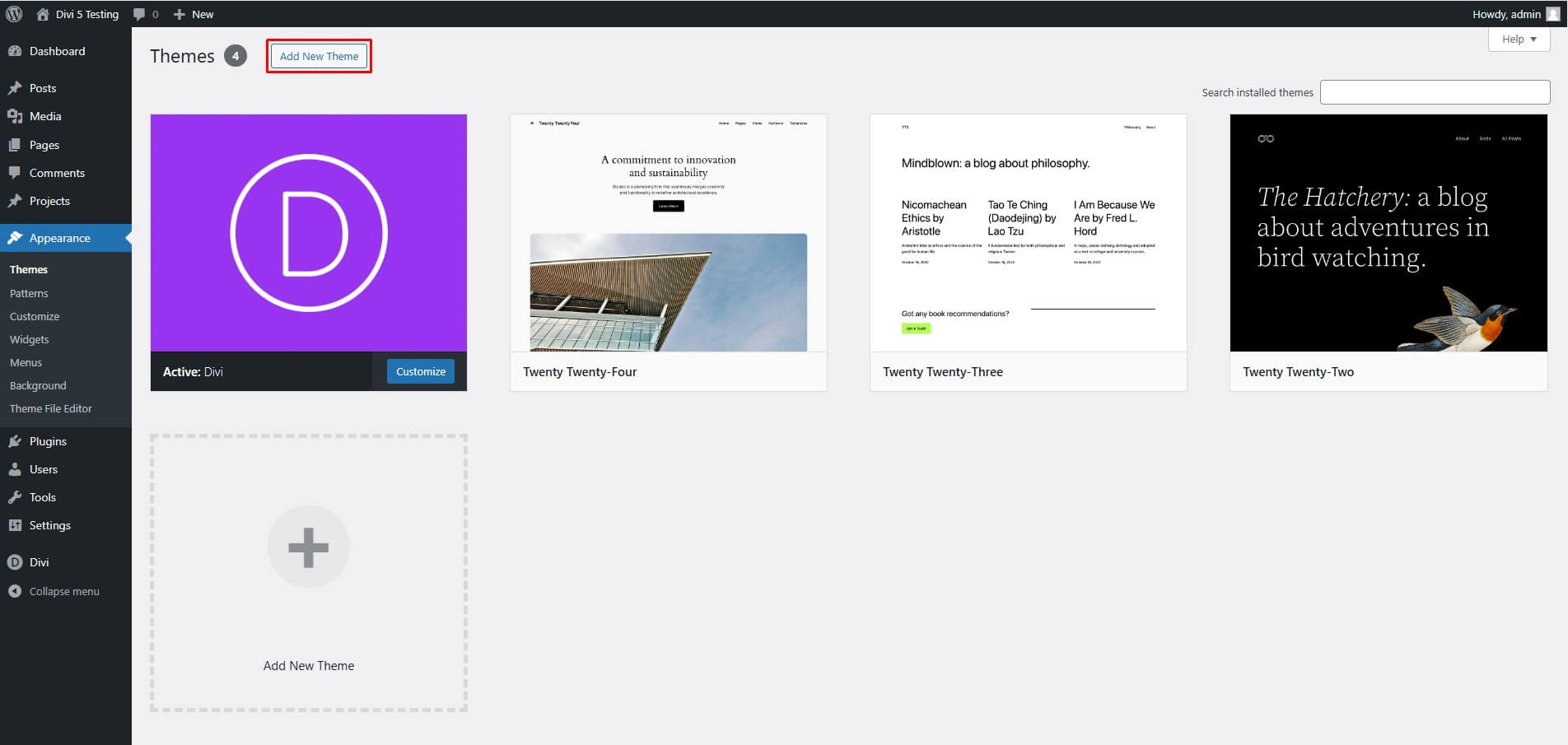
Benefits of Using Migrate Divi Theme Settings
By incorporating this plugin into your Divi workflow, you’ll enjoy:
- Hours of saved time on site migrations
- Perfect design consistency across environments
- Reduced developer costs for site transfers
- Risk-free experimentation with backup/restore
- Streamlined client work with easy template reuse
How to Use Migrate Divi Theme Settings
The migration process couldn’t be simpler:
- Download from WP Toolkit Hub
- Install on both the source and destination WordPress sites
- On the source site: Export your Divi settings
- On the destination site: Import the settings file
- Verify your Divi customizations transferred correctly
Why Choose WP Toolkit Hub
WP Toolkit Hub offers premium WordPress plugins under the GPL license with several advantages:
- 100% free access to premium plugins
- Regular updates to the latest versions
- Safe downloads with malware scanning
- Wide selection of other Divi extensions
Migrate Divi Theme Settings vs Manual Transfer
Consider the time savings:
| Method | Time Required | Risk of Errors |
|---|---|---|
| Manual Transfer | 2-4 hours | High (missing settings common) |
| Migrate Divi Plugin | 5 minutes | Low (complete transfer) |
Frequently Asked Questions
Does this work with Divi Builder layouts?
Yes, it transfers all Divi Builder layouts along with theme settings.
Can I use this to backup my Divi settings?
Absolutely! The export file serves as a complete backup of your configuration.
What if I only want to transfer some settings?
The plugin allows selective migration of specific components.
Simplify Your Divi Workflow Today
Migrate Divi Theme Settings v1.0.1 eliminates one of the biggest pain points for Divi users, making site transfers and duplications effortless. Whether you’re a developer managing client sites or a business owner moving to new hosting, this plugin will save you hours of frustration. Download your free copy today from WP Toolkit Hub and experience stress-free Divi migrations!
Looking for more Divi tools? Explore our collection of page builder plugins to enhance your WordPress workflow.