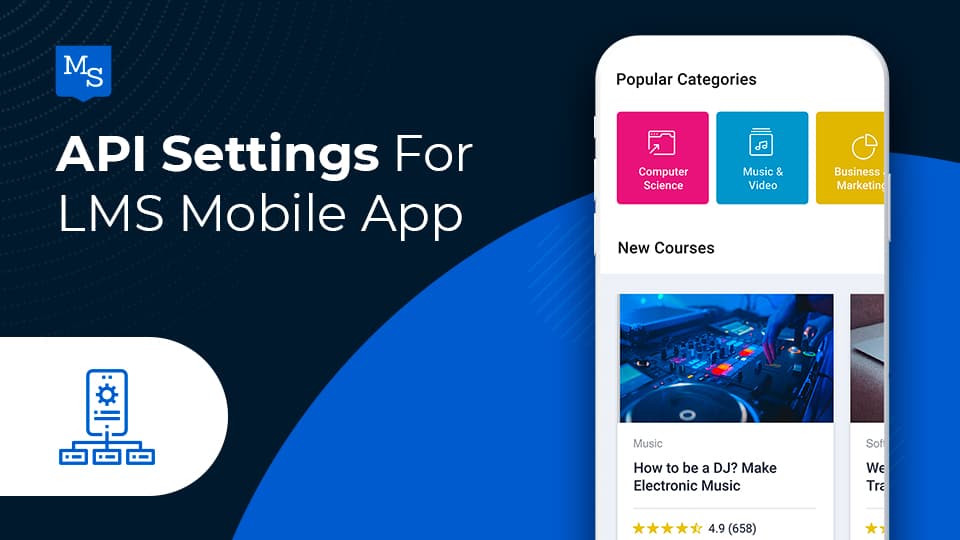In today’s mobile-first world, students expect to learn on the go. The MasterStudy LMS Mobile App v2.2.9.2 (built with Flutter) converts your WordPress LMS into fully native iOS and Android applications, giving your students 24/7 access to courses from their smartphones.
Available for free on WP Toolkit Hub under GPL license, this powerful add-on extends your MasterStudy LMS with mobile capabilities – no expensive developers required!
Why You Need the MasterStudy Mobile App
Mobile learning isn’t just convenient – it’s essential. Research shows that:
- 67% of students use mobile devices for learning
- Mobile users complete courses 2.5x faster
- App notifications boost engagement by 300%
With MasterStudy Mobile App v2.2.9.2, you can:
- Increase course completion rates by letting students learn anywhere
- Boost revenue with in-app purchases and subscriptions
- Stand out from competitors with professional native apps
- Reduce technical headaches – no separate app development needed

Key Features of MasterStudy LMS Mobile App v2.2.9.2
1. Flutter-Powered Cross-Platform Performance
The app uses Google’s Flutter framework to deliver:
- Native performance on both iOS and Android
- Single codebase for both platforms
- Smooth 60fps animations
- Small app size (50% smaller than React Native)
2. Complete Course Management
Students can:
- Browse and enroll in courses
- Watch video lessons
- Complete quizzes and assignments
- Download materials for offline access
- Track progress with visual indicators
3. Powerful Engagement Tools
- Push Notifications: Alert students about new content, deadlines, or announcements
- In-App Messaging: Direct communication between instructors and students
- Discussion Forums: Mobile-friendly course discussions
- Dark Mode: Reduces eye strain during nighttime learning
4. Monetization Features
Generate revenue through:
- In-app purchases (via WooCommerce integration)
- Subscription-based access
- Membership tiers
- One-time course purchases
5. Custom Branding Options
Make the app truly yours with:
- Custom splash screen
- Your logo and color scheme
- Personalized app icon
- Customizable login screen
Technical Requirements
- WordPress 5.6+
- MasterStudy LMS plugin installed
- PHP 7.4+
- SSL certificate (required for app connections)
How to Get Started
Getting your mobile learning app live takes just 3 steps:
- Download the MasterStudy Mobile App package from WP Toolkit Hub
- Configure your app settings in WordPress
- Build & Publish using Flutter (detailed documentation included)
No Flutter Experience Needed
The package includes:
- Step-by-step video tutorials
- Pre-configured Flutter project
- Support documentation
- Sample app configurations

Why Choose WP Toolkit Hub’s Version?
At WP Toolkit Hub, we provide:
- 100% Clean GPL Code – No malware or hidden backdoors
- Regular Updates – Get the latest features and security patches
- Legal to Use – Compliant with WordPress guidelines
- Community Support – Access to user forums and documentation
Frequently Asked Questions
Do I need coding skills to use this?
Basic technical skills are helpful, but our step-by-step guides make the process accessible to non-developers.
Can I publish to both App Store and Play Store?
Yes! The package includes everything needed for both platforms.
What about future updates?
WP Toolkit Hub provides updates as new versions are released.
Is there a demo available?
Yes, you can test the mobile app features before installation.
Transform Your LMS Today
Don’t limit your students to desktop learning. With MasterStudy LMS Mobile App v2.2.9.2, you can:
- Reach more students through mobile access
- Increase engagement and completion rates
- Create an additional revenue stream
- Build your brand with a professional app
Ready to go mobile? Download MasterStudy LMS Mobile App now from WP Toolkit Hub and launch your app in days, not months!