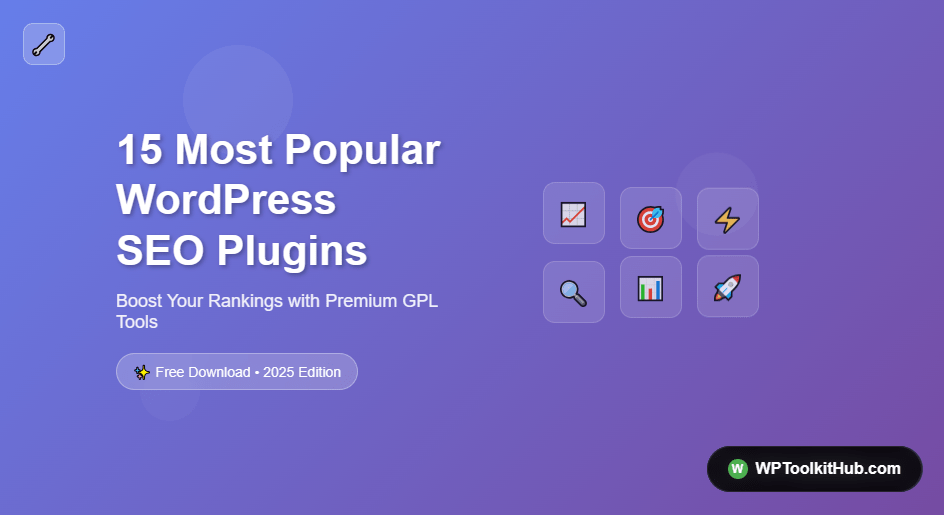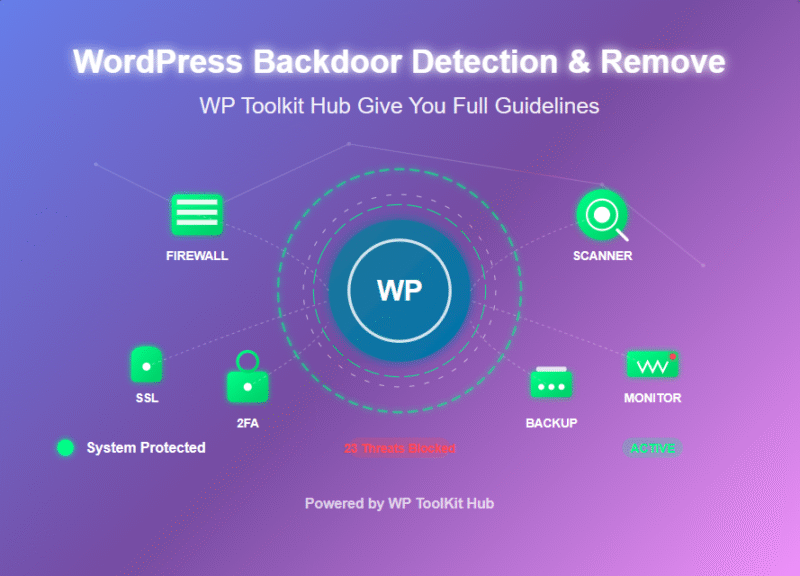Let’s be honest – if you’re running a WordPress site and not thinking about SEO, you’re basically invisible online. I’ve been working with WordPress sites for years, and I can tell you that the right SEO plugin makes all the difference between getting found and getting forgotten.
The thing is, there are tons of SEO plugins out there, and frankly, most of them promise the moon but deliver very little. After testing dozens of plugins and watching what actually works in real websites, I’ve put together this list of the 15 plugins that people are actually downloading and using successfully.
What’s great about WPToolkitHub.com is that you don’t have to break the bank to test these premium tools. All the plugins I’m about to show you are available through their GPL collection, which means you can try them out without the crazy subscription fees. Trust me, your wallet will thank you.

1. Yoast SEO
Everyone knows Yoast, right? There’s a reason it’s installed on over 12 million websites. When I first started with WordPress, Yoast was like having an SEO teacher right inside my dashboard. The little traffic light system might seem simple, but it actually teaches you proper SEO while you work.
What I love about Yoast is how it handles the technical stuff automatically. XML sitemaps? Done. Breadcrumbs? Sorted. Social media tags? Covered. The snippet preview is incredibly helpful too – you can see exactly how your post will look in Google before you hit publish.
The premium version adds some really useful features like redirect management and internal linking suggestions. If you’re serious about SEO, those features alone are worth the upgrade. Plus, the support team actually knows their stuff.
Download: Get Yoast SEO Premium from WPToolkitHub.com and access all the advanced features without ongoing subscription costs.
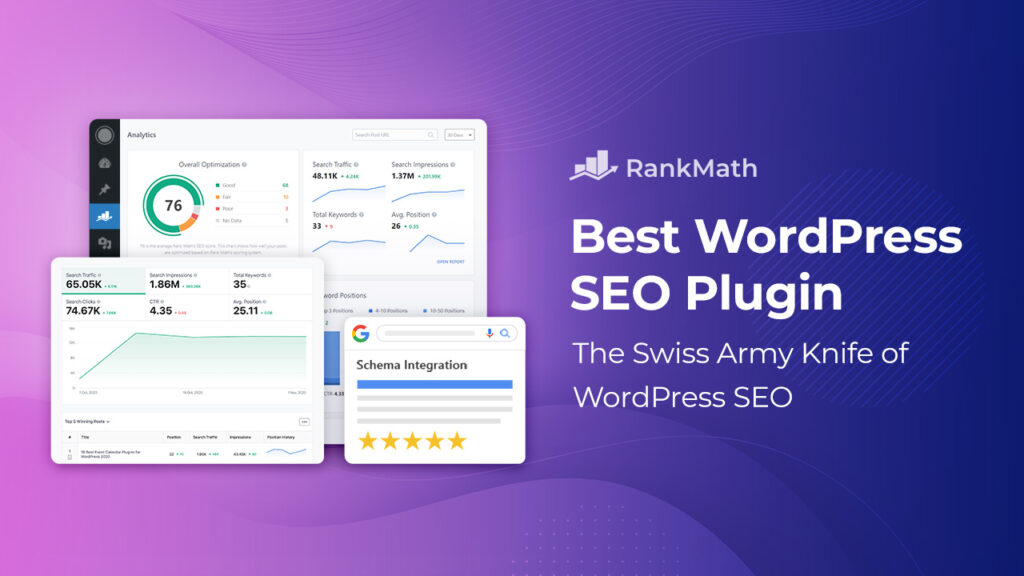
2. Rank Math
Here’s the plugin that’s been giving Yoast a run for its money. Rank Math burst onto the scene with a bold promise – give away more features for free than other plugins charge for. And honestly? They delivered on that promise.
The schema markup capabilities in Rank Math are phenomenal. I’ve seen sites get rich snippets within days of installing it properly. The built-in keyword rank tracking is something you’d normally pay extra for, but it’s included in the free version.
Setting up Rank Math is surprisingly straightforward. The setup wizard asks smart questions and configures everything based on your answers. No more guessing what settings to use – it does the thinking for you.
Download: Access Rank Math Pro through WPToolkitHub.com for unlimited keyword tracking, advanced analytics, and detailed reporting features.
3. All in One SEO (AIOSEO)
AIOSEO has been around forever, and there’s something to be said for that kind of staying power. While other plugins come and go, AIOSEO keeps chugging along, quietly doing its job on millions of websites.
What sets AIOSEO apart is its focus on the technical side of SEO. The XML sitemap controls are incredibly detailed – you can fine-tune exactly what gets included and how. The robots.txt editor is built right in, which is super convenient for those technical tweaks.
The local SEO features are where AIOSEO really shines. If you’re running a local business, the schema markup and Google My Business integration can significantly boost your local search visibility. I’ve seen restaurants and service businesses jump several spots in local rankings after setting this up properly.
Download: Download AIOSEO Pro from WPToolkitHub.com to unlock advanced local SEO, WooCommerce integration, and unlimited site licenses.

4. SEOPress
SEOPress is like that reliable friend who never lets you down. No flashy promises, no annoying upsell notifications – just solid SEO functionality that works exactly as advertised.
The interface is refreshingly clean. After dealing with plugins that bombard you with promotional messages, SEOPress feels like a breath of fresh air. Everything is where you’d expect it to be, and the settings are logical and well-organized.
I particularly appreciate the Google Suggestions integration for keyword research. Instead of switching to another tool, you can research keywords right from your WordPress dashboard. The breadcrumbs feature is highly customizable too, which is great for sites with complex navigation structures.
Download: Get SEOPress Pro from WPToolkitHub.com for advanced schema options, video SEO capabilities, and white-label customization.
5. The SEO Framework
If you prefer plugins that work quietly in the background without bothering you, The SEO Framework is perfect. It takes a completely different approach – instead of hand-holding, it automates most SEO tasks and gets out of your way.
The automated optimization is impressive. Titles and meta descriptions are generated intelligently based on your content, canonical URLs are handled automatically, and structured data is added without any input from you. It’s like having an SEO expert working behind the scenes.
Performance is where this plugin really excels. The code is clean and efficient, so it doesn’t slow down your site like some other SEO plugins can. I’ve tested it on high-traffic sites, and the impact on page load times is minimal.
Download: Access The SEO Framework Premium through WPToolkitHub.com for enhanced local SEO, advanced monitoring, and priority support.
6. Squirrly SEO
Squirrly SEO is like having an AI-powered SEO consultant built into your WordPress dashboard. It’s particularly helpful for people who want guidance on what keywords to target and how to optimize their content.
The keyword research tool analyzes your niche and suggests keywords that you actually have a chance of ranking for. Instead of chasing impossible keywords, Squirrly helps you find the sweet spot where competition is manageable but traffic potential is real.
What I find valuable is the weekly audit feature. It’s like getting a report card on your SEO efforts, highlighting what’s working and what needs attention. The social media integration helps extend your content’s reach beyond just search engines.
Download: Download Squirrly SEO Pro from WPToolkitHub.com to unlock unlimited AI keyword research, detailed competitor analysis, and advanced reporting.
7. Premium SEO Pack
Premium SEO Pack tries to be everything to everyone, and surprisingly, it mostly succeeds. If you prefer managing your entire SEO strategy from one plugin rather than juggling multiple tools, this might be your answer.
The keyword density analysis goes deeper than most plugins. It doesn’t just count keywords – it analyzes context and suggests improvements for better semantic relevance. The competitor analysis tools help you understand what’s working for sites that outrank you.
Link building suggestions are integrated right into the content editor. As you write, the plugin identifies opportunities for internal links and suggests external linking strategies. It’s like having an SEO strategist looking over your shoulder.
Download: Get Premium SEO Pack from WPToolkitHub.com for complete SEO management, advanced analytics, and unlimited site usage.
8. WP Meta SEO
If you’re dealing with a large website with hundreds or thousands of pages, WP Meta SEO is a lifesaver. The bulk editing capabilities alone are worth the price of admission – you can optimize meta tags for hundreds of pages in minutes instead of hours.
The automatic meta generation feature uses smart algorithms to create optimized titles and descriptions based on your content. While I always recommend reviewing auto-generated content, it’s incredibly helpful as a starting point for large-scale optimization projects.
Image SEO is often overlooked, but WP Meta SEO handles it well. Automatic alt tag generation and image optimization help improve both accessibility and search engine visibility. The broken link detection catches issues before they impact your rankings.
Download: Access WP Meta SEO Pro through WPToolkitHub.com for advanced bulk optimization, automatic content generation, and comprehensive reporting.
9. SmartCrawl
SmartCrawl brings enterprise-level SEO capabilities to WordPress without the enterprise-level complexity. It’s developed by WPMU DEV, so you know the code quality and support are solid.
The automated SEO analysis provides actionable recommendations rather than vague suggestions. It tells you exactly what to fix and how to fix it. The keyword optimization tools include LSI keyword suggestions, which help create more comprehensive and relevant content.
Social media optimization is handled elegantly, with automatic Open Graph and Twitter Card generation. The Google Search Console integration brings real-time data directly into your WordPress dashboard, eliminating the need to switch between platforms.
Download: Download SmartCrawl Pro from WPToolkitHub.com for advanced automation, white-label options, and enterprise-level support.
10. SEO Ultimate
SEO Ultimate takes a modular approach that appeals to users who want precise control over their SEO setup. Instead of loading features you don’t need, you can enable only the modules that are relevant to your site.
The 20+ modules cover everything from basic optimization to advanced link management. The nofollow manager gives you granular control over link attributes, which is particularly useful for sites with user-generated content or affiliate links.
404 monitoring and management is handled efficiently, helping you identify and fix broken links before they impact user experience or search rankings. The canonical URL management prevents duplicate content issues that can hurt your SEO.
Download: Get SEO Ultimate Plus from WPToolkitHub.com for additional modules, advanced schema markup, and enhanced social media optimization.
11. WP SEO Structured Data Schema
Schema markup is becoming increasingly important for SEO, and WP SEO Structured Data Schema specializes in this area. If you want rich snippets in search results, this plugin makes it incredibly easy to implement proper structured data.
The plugin supports over 35 different schema types, from basic article markup to complex local business and e-commerce schemas. The visual editor makes it simple to configure schema without needing to understand the technical details.
What sets this plugin apart is its focus on getting schema right. Many plugins add basic schema markup, but this one ensures it’s comprehensive and follows best practices. I’ve seen significant improvements in rich snippet appearance after implementing it properly.
Download: Access WP SEO Structured Data Schema Pro through WPToolkitHub.com for advanced schema types, visual editing tools, and comprehensive markup options.
12. SEOPressor
SEOPressor combines traditional SEO optimization with modern semantic analysis. It goes beyond basic keyword optimization to analyze content context and relevance, which is increasingly important as search engines get smarter.
The LSI keyword suggestions help create comprehensive content that covers topics thoroughly. Instead of just focusing on your main keyword, the plugin helps you understand related terms and concepts that should be included for better topical relevance.
Competitor analysis tools provide insights into successful content strategies in your niche. You can see what’s working for sites that outrank you and adapt those strategies for your own content.
Download: Download SEOPressor Pro from WPToolkitHub.com for advanced semantic analysis, comprehensive competitor intelligence, and detailed SEO education.
13. Platinum SEO Pack
Platinum SEO Pack is designed for websites that need SEO management at scale. If you’re running multiple sites, managing large content libraries, or dealing with complex site structures, this plugin provides the automation and tools you need.
The bulk optimization features are extensive, allowing efficient management of thousands of pages. Automated title and meta description generation provides consistent optimization across large sites, while still allowing manual overrides where needed.
Multisite support makes it ideal for network administrators managing multiple WordPress installations. The centralized management interface lets you monitor and optimize SEO across all your sites from one dashboard.
Download: Get Platinum SEO Pack from WPToolkitHub.com for enterprise-level automation, multisite management, and advanced performance optimization.
14. Schema Pro
Schema Pro focuses exclusively on structured data markup, and it does this job exceptionally well. With search engines placing increasing importance on structured data for rich results, having a plugin that specializes in this area makes sense.
The plugin automatically detects your content types and applies appropriate schema markup without requiring manual configuration. From articles and recipes to local businesses and events, Schema Pro handles the most common schema types effortlessly.
What impressed me is how the plugin handles complex schema relationships. For e-commerce sites, it properly connects product, organization, and review schemas. For local businesses, it integrates location, business, and service schemas seamlessly.
Download: Access Schema Pro through WPToolkitHub.com for comprehensive structured data automation, advanced schema types, and built-in validation tools.
15. LinkWhisper
Internal linking is one of the most overlooked aspects of SEO, and LinkWhisper makes it incredibly easy to build a strong internal link structure. The plugin uses AI to suggest relevant internal linking opportunities as you write content.
The suggestions are surprisingly accurate, finding contextually relevant pages to link to based on your content. This helps distribute link equity throughout your site and improves the user experience by connecting related content.
The plugin also provides reports on your existing internal link structure, helping identify pages that need more internal links and opportunities to strengthen your site’s link architecture. The auto-linking feature can automatically add internal links based on your specified criteria.
Download: Download LinkWhisper Pro from WPToolkitHub.com for AI-powered internal linking, comprehensive link reports, and automated link building features.
Making the Right Choice for Your Website
After working with all these plugins, I can tell you that the “best” choice really depends on your specific situation. If you’re just starting out, Yoast SEO provides excellent guidance and education. For those who want more features without paying premium prices, Rank Math is hard to beat.
E-commerce sites often benefit from AIOSEO’s specialized features, while agencies appreciate the white-label capabilities in SEOPress and SmartCrawl. Large sites need the bulk management tools found in WP Meta SEO and Platinum SEO Pack.
Remember, the plugin is just a tool. Success with SEO comes from consistently creating valuable content, understanding your audience, and staying current with best practices. Choose a plugin that supports your goals and gets out of your way so you can focus on what really matters – creating content that helps your visitors.
The SEO landscape keeps evolving, especially with AI and machine learning changing how search engines work. Whichever plugin you choose, make sure it’s actively maintained and updated to keep pace with these changes. Your future self will thank you for making a smart choice today.