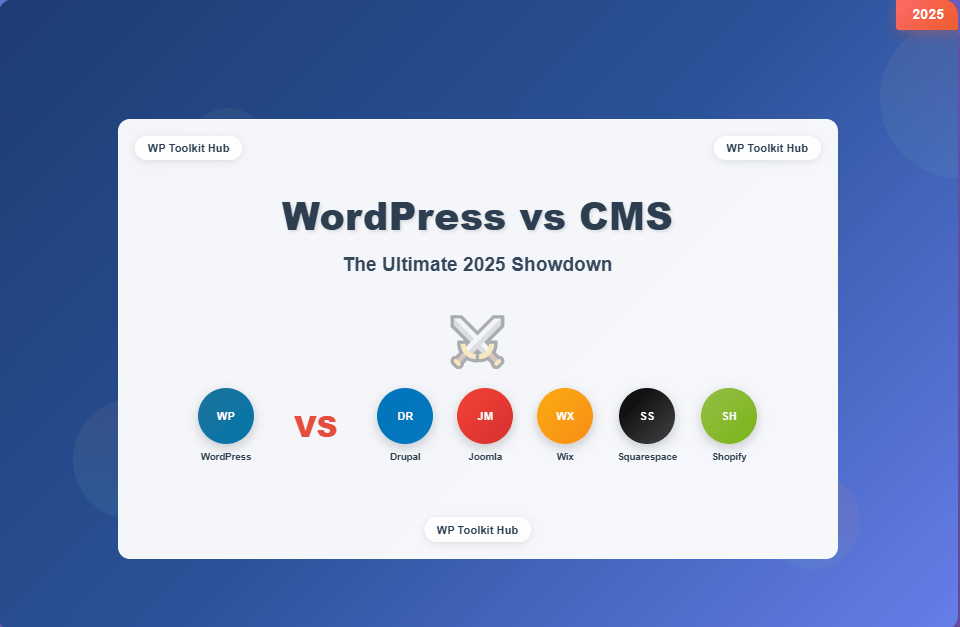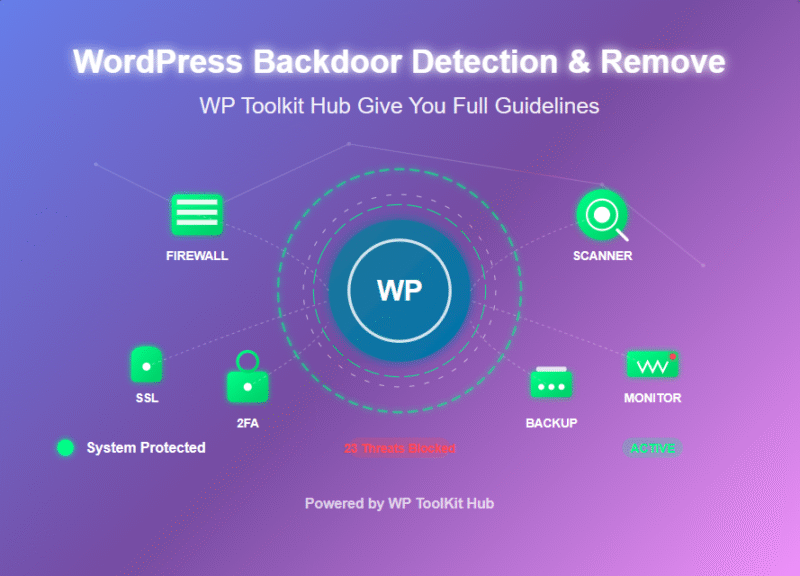The content management system landscape has evolved dramatically, yet one question continues to dominate developer forums and business planning meetings: which CMS deserves your investment in 2025?
After managing hundreds of websites across different platforms and witnessing the rise and fall of various CMS solutions, I’ve compiled this comprehensive comparison to help you make an informed decision. Whether you’re launching your first blog or migrating an enterprise website, this guide covers everything you need to know about today’s leading content management systems.
The Current State of CMS Market Share
Let’s start with the numbers that matter. According to recent W3Techs data, WordPress continues to dominate the CMS landscape, powering approximately 43.4% of all websites globally. When we look specifically at sites using a content management system, WordPress commands an impressive 62.8% market share.
Here’s how the competition stacks up:
- WordPress: 62.8% of CMS market
- Shopify: 6.1%
- Wix: 3.2%
- Squarespace: 2.9%
- Joomla: 2.4%
- Drupal: 1.6%
| CMS | Ease of Use | SEO Features | Customization | Best For | Price |
|---|---|---|---|---|---|
| WordPress | ★★★★★ | ★★★★★ | ★★★★★ | Blogging, eCommerce, businesses | Free+hosting |
| Joomla | ★★★☆☆ | ★★★☆☆ | ★★★☆☆ | Membership sites, multilingual | Free |
| Drupal | ★★☆☆☆ | ★★★★☆ | ★★★★☆ | Enterprise, high‑security sites | Free |
| Wix | ★★★★★ | ★★★☆☆ | ★★★☆☆ | Small business, portfolios | Free/Paid |
| Squarespace | ★★★★☆ | ★★★☆☆ | ★★★☆☆ | Creative portfolios, designers | Paid |
| Shopify | ★★★★☆ | ★★★★☆ | ★★★☆☆ | Standalone ecommerce | Subscription |
But market share doesn’t tell the whole story. Let’s dive deeper into what makes each platform unique and when you should consider alternatives to WordPress.
WordPress: The Versatile Powerhouse
WordPress has maintained its position as the world’s most popular CMS for good reason. Its combination of flexibility, ease of use, and extensive ecosystem makes it suitable for everything from personal blogs to enterprise websites.
What Makes WordPress Stand Out
The platform’s greatest strength lies in its extensibility. With over 60,000 plugins available in the official repository and thousands of premium themes, you can transform a basic WordPress installation into virtually any type of website imaginable.
WordPress excels in several key areas:
SEO Capabilities: WordPress generates clean, semantic code that search engines love. Popular SEO plugins like Yoast SEO and RankMath provide advanced optimization features that rival dedicated SEO tools.
Content Management: The Gutenberg editor has revolutionized content creation, offering a block-based approach that’s both user-friendly and developer-friendly. You can create complex layouts without touching code.
Community Support: With millions of users worldwide, finding solutions to WordPress problems is typically straightforward. The community contributes themes, plugins, and extensive documentation.
WordPress Limitations to Consider
No platform is perfect, and WordPress has its challenges. The plugin ecosystem, while extensive, can become a double-edged sword. Poor-quality plugins can slow down your site or introduce security vulnerabilities.
Additionally, WordPress requires regular maintenance. Updates to core, themes, and plugins need attention to maintain security and performance. For some users, this ongoing responsibility can be overwhelming.
Drupal: The Developer’s Choice for Complex Projects
Drupal occupies a unique position in the CMS landscape. While it holds a smaller market share, it powers some of the world’s most complex and high-traffic websites, including government portals and enterprise applications.
When Drupal Makes Sense
If you’re building a website with complex content relationships, advanced user permissions, or require enterprise-level security, Drupal deserves serious consideration. The platform excels at:
Content Architecture: Drupal’s content type system allows for incredibly flexible content modeling. You can create custom content types with specific fields and relationships that would require extensive customization in other platforms.
User Management: The built-in user role and permission system is more sophisticated than most competitors, making it ideal for sites with multiple contributor types and complex approval workflows.
Multilingual Support: Drupal’s internationalization capabilities are built into the core, supporting complex multilingual scenarios right out of the box.
Drupal’s Learning Curve
The main barrier to Drupal adoption is its complexity. New users often find the interface confusing, and customization requires significant technical knowledge. However, for developers comfortable with its approach, Drupal offers unmatched flexibility.
Joomla: The Middle Ground Option
Joomla attempts to bridge the gap between WordPress’s simplicity and Drupal’s complexity. It offers more built-in functionality than WordPress while remaining more accessible than Drupal.
The platform shines for membership sites, online communities, and multilingual websites. Its access control system is more sophisticated than WordPress’s default capabilities, and it includes built-in multilingual support.
However, Joomla’s smaller ecosystem means fewer themes and extensions compared to WordPress. The learning curve is steeper than WordPress but less intimidating than Drupal.
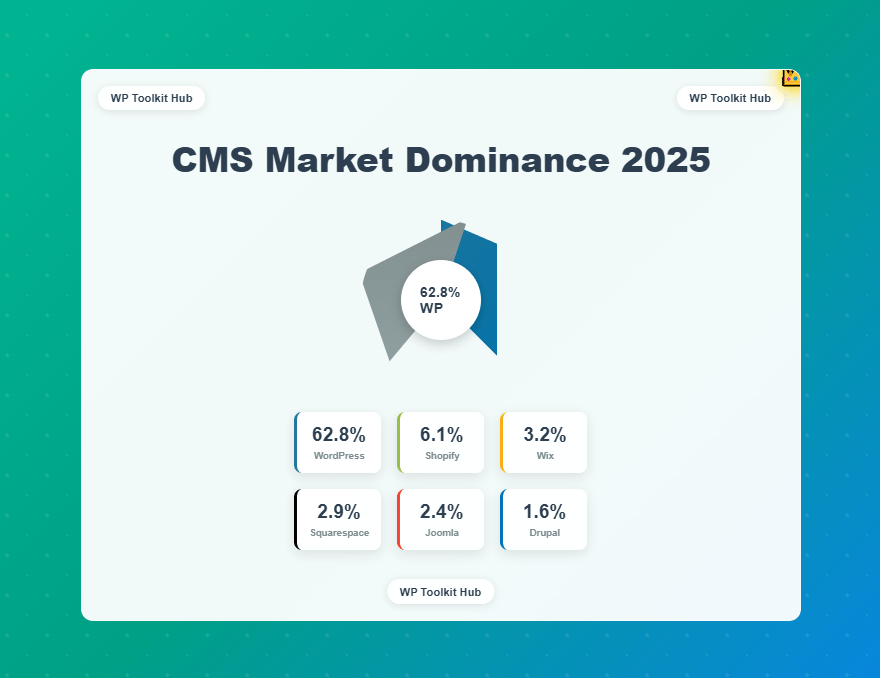
Website Builders: Simplicity at a Cost
Wix: The Drag-and-Drop Champion
Wix has revolutionized website building with its intuitive drag-and-drop editor. The platform is perfect for small businesses and individuals who need a professional-looking website without technical complexity.
Recent improvements to Wix’s SEO capabilities have addressed many early criticisms. The platform now supports custom meta descriptions, alt tags, and structured data markup.
The main limitations include restricted customization options and dependency on Wix’s hosting infrastructure. You can’t easily migrate a Wix site to another platform or hosting provider.
Squarespace: Design-First Philosophy
Squarespace targets users who prioritize aesthetics. The platform’s templates are consistently beautiful and mobile-responsive, making it popular among photographers, artists, and design-conscious businesses.
While Squarespace offers good SEO features and blogging capabilities, customization options are limited compared to open-source alternatives. The monthly subscription cost can also add up over time.
Shopify: E-commerce Specialization
For pure e-commerce functionality, Shopify is hard to beat. The platform handles everything from inventory management to payment processing, with built-in tools for marketing and analytics.
Shopify’s strength becomes a limitation when you need general CMS features. While it includes blogging capabilities, the content management features are basic compared to dedicated CMS platforms.
Performance and Security Comparison
Website performance directly impacts user experience and search rankings. Here’s how the platforms compare:
WordPress performance varies significantly based on hosting, themes, and plugins used. With proper optimization, WordPress sites can achieve excellent performance scores.
Drupal has excellent caching capabilities built-in and can handle high-traffic scenarios effectively when properly configured.
Website builders like Wix and Squarespace handle optimization automatically but offer limited control over performance tweaks.
Regarding security, all platforms face threats, but their approaches differ. WordPress’s popularity makes it a frequent target, requiring vigilant maintenance. Drupal has strong security practices built-in, while website builders handle security as part of their managed service.
Cost Analysis: Total Ownership Expenses
Understanding the true cost of each platform requires looking beyond initial setup fees:
WordPress: The software is free, but you’ll need hosting ($50-200+ annually), themes ($0-100+), and plugins ($0-500+ annually). Total annual cost typically ranges from $100-1000+ depending on requirements.
Drupal and Joomla: Similar to WordPress in terms of hosting needs, but may require more expensive developer resources for customization.
Website Builders: Monthly subscriptions range from $10-50+ per month ($120-600+ annually), but include hosting and basic features. Premium features and e-commerce capabilities increase costs.
Shopify: Plans start at $29/month plus transaction fees, with advanced features requiring higher-tier plans.
SEO Capabilities: Ranking Potential in 2025
Search engine optimization remains crucial for online success. Here’s how each platform supports SEO efforts:
WordPress leads in SEO flexibility, thanks to plugins like Yoast SEO, RankMath, and countless optimization tools. You have complete control over technical SEO elements, from schema markup to page speed optimization.
Drupal offers excellent SEO capabilities built into the core, with clean URLs, meta tag support, and good performance optimization options.
Website builders have improved significantly in SEO support. Wix now offers comprehensive SEO tools, while Squarespace provides solid basic optimization features.
The key factor isn’t just the platform’s capabilities, but how easily you can implement and maintain SEO best practices. WordPress’s extensive plugin ecosystem gives it an edge for advanced SEO strategies.
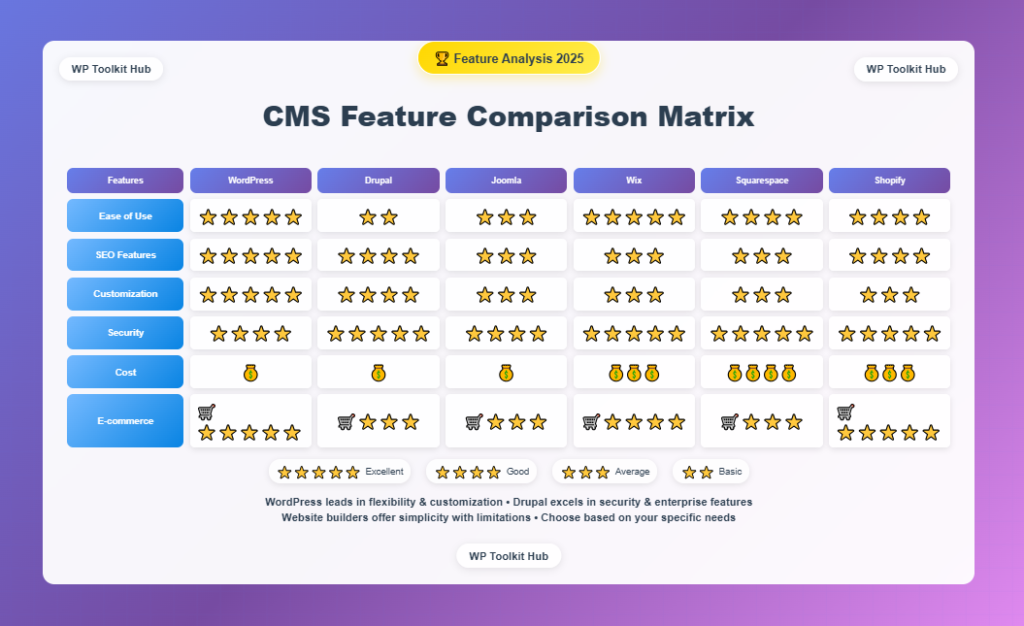
Making the Right Choice for Your Project
Selecting the best CMS depends on your specific needs, technical comfort level, and long-term goals. Here’s my recommendation framework:
Choose WordPress if: You want maximum flexibility, plan to grow your website over time, need advanced SEO capabilities, or have specific functionality requirements that plugins can address.
Choose Drupal if: You’re building a complex website with advanced content relationships, need enterprise-level security, or have developers comfortable with its architecture.
Choose Joomla if: You need more built-in functionality than WordPress offers but find Drupal too complex, particularly for membership sites or multilingual projects.
Choose Wix if: You prioritize ease of use over customization, need a website quickly, and don’t mind platform lock-in.
Choose Squarespace if: Design is your top priority, you’re in a creative field, and you prefer managed hosting.
Choose Shopify if: E-commerce is your primary focus, and you want a platform that handles all technical aspects of online selling.
The Future of Content Management
Looking ahead, several trends are shaping the CMS landscape. Headless and decoupled architectures are gaining popularity, allowing developers to use different technologies for content management and presentation.
Artificial intelligence integration is becoming standard, with platforms offering AI-powered content suggestions, automated SEO optimization, and intelligent design assistance.
WordPress continues to evolve with full-site editing capabilities and improved performance, while maintaining its core philosophy of democratizing publishing.
Frequently Asked Questions
Which CMS is best for SEO in 2025?
WordPress offers the most comprehensive SEO capabilities due to its extensive plugin ecosystem and flexibility. Plugins like Yoast SEO and RankMath provide advanced optimization features, while the platform’s clean code structure is search engine friendly. However, Drupal also offers excellent built-in SEO features for more complex websites.
Is WordPress still the best choice for beginners in 2025?
Yes, WordPress remains highly beginner-friendly with its intuitive dashboard, visual editors, and extensive documentation. The availability of managed WordPress hosting has made setup even easier. However, website builders like Wix might be simpler for users who want zero technical involvement.
What’s the main difference between WordPress.com and WordPress.org?
WordPress.org is the self-hosted version that offers complete control and customization options. WordPress.com is a hosted service with limitations on plugins and themes but requires no technical maintenance. For maximum flexibility, WordPress.org is the better choice.
Can I migrate from one CMS to another?
Yes, migration between most CMS platforms is possible, though complexity varies. Moving from website builders like Wix or Squarespace to WordPress typically requires manual content transfer. Migrations between open-source platforms (WordPress, Drupal, Joomla) are generally more straightforward with available migration tools.
Which CMS is most cost-effective for small businesses?
WordPress typically offers the best long-term value for small businesses due to its low initial costs and scalability. While website builders may seem cheaper initially, their monthly fees add up over time and often include limitations that require expensive upgrades as your business grows.
Do I need coding skills to use WordPress?
No, WordPress can be used effectively without coding knowledge. The block editor, themes, and plugins handle most functionality needs. However, basic HTML/CSS knowledge can be helpful for customization, and more complex modifications may require developer assistance.
Is Shopify better than WooCommerce for e-commerce?
Shopify is more streamlined for pure e-commerce with built-in payment processing, inventory management, and marketing tools. WooCommerce (WordPress) offers more customization flexibility and potentially lower long-term costs, but requires more setup and maintenance. Choose Shopify for simplicity, WooCommerce for control.
Which CMS handles high traffic best?
Both WordPress and Drupal can handle high traffic effectively when properly optimized and hosted on adequate infrastructure. Drupal has slight advantages for complex, high-traffic scenarios due to its built-in caching and performance features. Website builders handle traffic scaling automatically but may have limitations on resource usage.
Final Verdict: WordPress Remains the Smart Choice
After evaluating all major CMS options available in 2025, WordPress continues to offer the best combination of flexibility, ease of use, and growth potential for most users. Its dominance isn’t just about market share—it’s about providing a platform that can evolve with your needs.
Whether you’re starting a personal blog, launching a business website, or building a complex e-commerce store, WordPress provides the tools and ecosystem to support your goals. The platform’s continuous development and massive community ensure it will remain relevant for years to come.
That said, don’t choose WordPress just because it’s popular. Evaluate your specific requirements, technical comfort level, and long-term objectives. The best CMS is the one that aligns with your needs and allows you to achieve your online goals efficiently.
For most projects in 2025, that platform remains WordPress—but now you have the knowledge to make an informed decision for your unique situation.